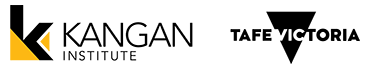Campuses
Welcome to the Kangan Institute Student Portal!
Access to this portal is restricted to current students of Kangan Institute. If you are looking to become a student click here to be directed to the current courses on offer.
If you are a current student you will need your full student email address and password to log into the portal. If you do not have this information please contact your teacher, the student support services team at the library or the ICT support team.
Step 1: Login Page
Once you have read through this information, by clicking the button at the bottom, you will be directed to the new student portal. To login, you will need the following steps.
Step 2: Enter Your Email
Once you are on the login page, enter your student email in the email field. Make sure you've entered it correctly, and that your caps lock is not turned on.
Step 3: Enter Your Password
On the password screen, enter the password you have already set. Make sure you've entered it correctly, and that your caps lock is not turned on.
Step 4: Success!
You now have access to the student portal.
Who do I contact if I am having issues?
If you are having issues accessing the student portal, please contact your teacher, the student support services team at the library or the ICT support team.