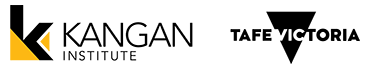Creating a powerful LinkedIn profile can be the difference between accumulating views, to converting those views into building a relationship. LinkedIn is a great opportunity to build a business reputation, broaden your professional network and help businesses and connections know exactly who you are and what you do.
You should use your profile to position yourself as an expert in your field. It is also effective to always continue to add and update content and optimising for improved results. Throughout this article, we will show you how to create a powerful LinkedIn profile to heighten your chances of securing a job and successfully market yourself.
1. Your Picture
Firstly, your picture should be of your face. Ensure you choose a simple headshot where you are looking straight ahead. It may even be worthwhile to get a professional photo taken. Adding a profile photo can increase your views by 14 times compared to someone without.
Your photo doesn’t have to be and should not be boring or artificial. You do not need to wear business attire if that’s not your style, but you do need to look professional and pleasant. Remember a smile really does go a long way and you will appear dependable and trustworthy. After all, people remember faces more than names. Hence the importance of why your profile needs to be a clear picture of your face.
2. Your Headline
Within your headline, you have 120 characters at the beginning of your profile to describe to everyone what you do. Many people simply put their official job title. Although this is good, a much more effective way is to use LinkedIn is to choose descriptive and compelling keywords that make you look as marketable as possible and also to help you be discovered by the right people. After all, LinkedIn is a search engine.
Some examples of effective headlines are “Brand Marketing, PR, Communications Manager” or Recruiter, HR, Talent Management Professional” Remember, your headline can be very practical, especially if you are currently looking for work.
3. Your Summary
When it comes to your summary, this is your chance to get creative. You are able to include high-resolution photos, an infographic or even a video presentation you may have given. This is the section where you should put the most effort into creating a unique and captivating summary section. After all, these are the first sentences people will read and you have a very limited amount of time to get the reader’s attention and make them want to find out more.
There are many ways to write a good summary. It could be anything from a copy of your CV’s summary section or it could be written more like your biography. You may want to take a more skills approach and list three or four key skills that you can bring to the table. Alternatively, you could take an accomplishment approach and list three of four great results you have achieved on behalf of your past employers or clients. By the end of your summary, you want to ensure people have a strong idea of who you are and how you can assist people. A great idea is to even end with a call to action, for instance, “Please reach out to discuss further opportunities.”
4. Your Experience
This is the main body of your LinkedIn profile. The same as your CV, this is the area where you are able to showcase your experience, expertise and skills. You can also add where you have previously worked, for how long and summarise your roles and functions. It is important to include your current positions and a least two other positions.